Thank you for downloading our mobile app. If you want to create a shortcut on your mobile phone or tablet, please follow the directions below.
Click Here To Download Our App
Instructions
How to add a Web App to the Home Screen For Iphone or Ipad
To put a PWA shortcut on your Home screen, do the following:
1) Tap the Share button in Safari for the PWA you’re using.
2) Tap the icon labeled Add to Home Screen.
3) Tap Add in the upper-right corner.
4) Now name your PWA so that it’s distinguishable from its native counterpart on the Home screen and in Search, then tap Add in the upper-right corner.
How to add a Web App to the Home Screen
- Open a URL address of a PWA you want to install in your browser.
- Open your browser’s settings.
- Scroll down and tap Add to Home screen.
- Confirm by tapping Add.
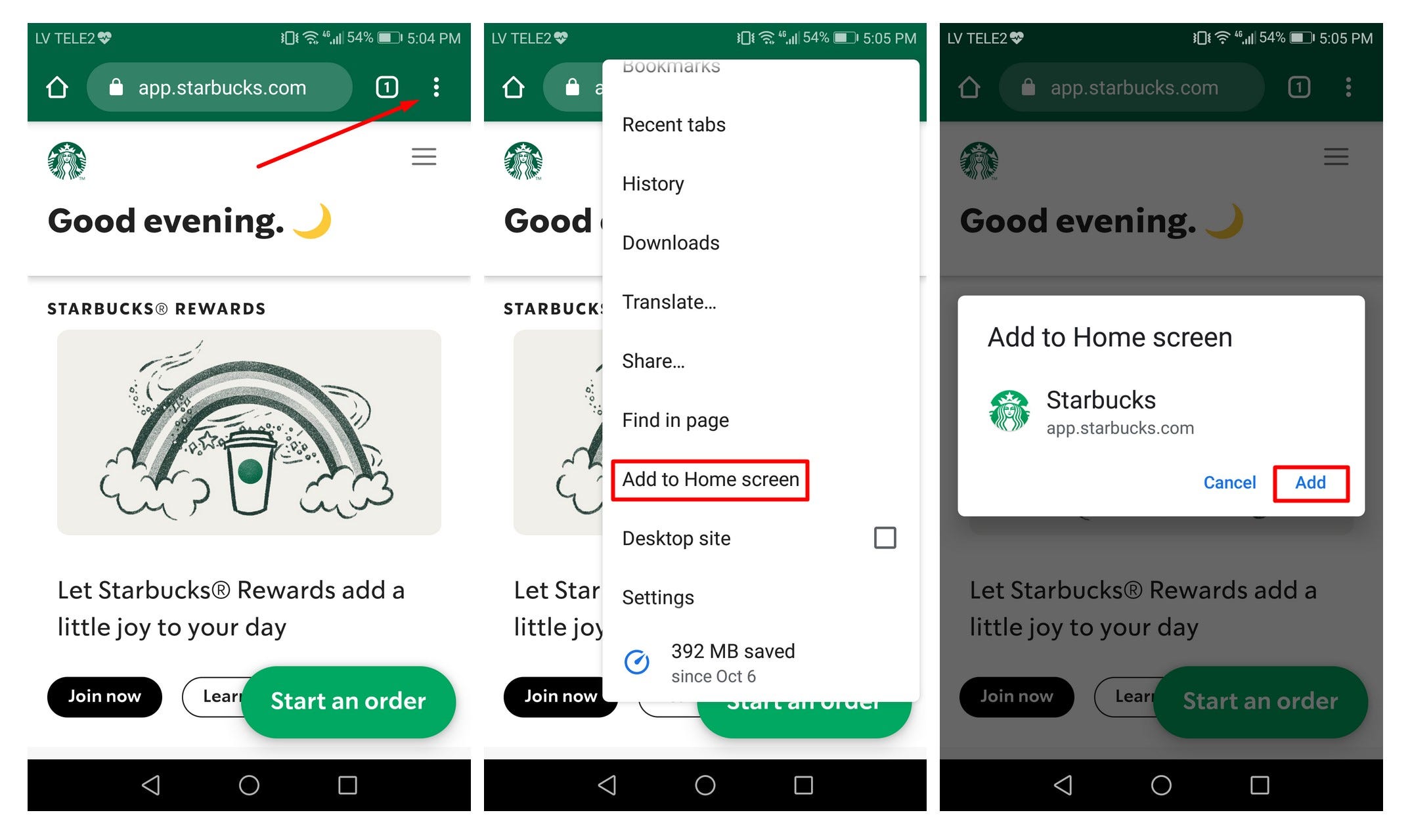
That’s it! You have successfully installed a PWA to your device and now can access the installed web app simply by tapping the icon!
